To be performed by SCCM Administrators and security team
This section provides details on the steps necessary to install the SCEP Client Agent on an end user computing device. There are 2 options to install the SCEP Agent:
- As part of the Task Sequence / Image Install
- Automated fashion using SCCM Client Agent Settings
SCEP can be deployed using a Task Sequence for all end user computing devices using a command to install the SCEP agent.
The application should have a deployment type with the following command:
Scepinstall.exe /s /q
Refer to the following link for more details on how to deploy SCEP using command line:
http://technet.microsoft.com/en-us/library/gg412485.aspx
Deploy SCEP using SCCM Client Agent
SCEP can also be deployed automatically using SCCM Client Agent policies.
Open Administration -> Client Settings in SCCM 2012 and create a new policy for End Point Protection.
It is a good practice to create a new policy for end point protection and not integrate with the default client settings since you can deploy the customized policies on a handful of computers to ensure it works as desired before making a production rollout.
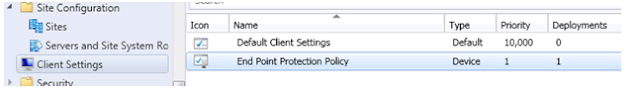
Set the Manage EndPoint Protection client on Client Computers to TRUE. Setting this value to true will
push the SCEP client on any client that has a healthy SCCM Client agent working. You can manage the scope of the SCEP installation by deploying the policy to a collection with a restricted set of computers.
The best practice settings are as follows:
| Client Settings | Values |
| Manage Endpoint Protection client on client computers | True |
| Install Endpoint Protection client on client computers | True |
| Automatically remove previously installed antimalware software before Endpoint Protection is installed | False |
| Suppress any required computer restarts after the Endpoint Protection client is installed | False |
| Allowed period of time users can postpone a required restart to complete the Endpoint Protection installation (hours) | 24 hours (default) |
| Disable alternate sources (such as Windows Update, Microsoft Windows Server Update Services or UNC shares) for the initial definition update on client computers | True |
Refer to the following link on description for each setting:
http://technet.microsoft.com/en-us/library/hh508770.aspx
With the following settings in place:
- SCEP will be installed on an end user computing device that has SCCM Installed
- The command that SCCM uses for the SCEP client installation is "C:\Windows\ccmsetup\SCEPInstall.exe" /s /q /noreplace /NoSigsUpdateAtInitialExp /policy "C:\Windows\CCM\EPAMPolicy.xml"
- Here EPAMPolicy.xml refers to the SCCM policy being pushed to the client. SCCM Policy will be covered in the subsequent section
- The EndpointProtectionAgentLog file on http://www.blogger.com/ shows the following entries:
- End point is triggered by WMI notification
- It installs the command line "SCEPINstall.exe"



how can i uninstall SCEP in a similar way its installed? i do not want to use WINDOWS GPO for this uninstall.
ReplyDeletePlease help
Hi Eri,
ReplyDeleteYou will have to create an uninstall package and deploy on collecton of computers that do not need SCEP agent.
Else, if you know the clients upfront where SCEP should not be installed, then simply exclude those clients in the collection where you enable the above mentioned client agent settings. Or you can do a hybrid of both these solutions i.e.
1) Create a collection called NOSCEP
2) Add all clients that should not have SCEp to this collection
3) Deploy the SCEPUninstall package to this collection
4) Exclude the NOSCEP collection from the client agent setting that deploys SCEP agent as mentioned above :)
Hi,
ReplyDeleteafter reading your blog and setup up this in a testlab I found a problem with the Scep Definition Update function inside SCCM 2012. If I use the Microsoft Web Site for the definition updates everything works fine. Whenever I use the default SCEP Policy (Update Order like, SCCM 2012, WSUS the MS Website) the client can't see update from SCEP. the normal Update for Windows OS and so on works fine.
please help me.
It showing this error while scep installation automatically
ReplyDeleteUnable to query registry key (SOFTWARE\Microsoft\Microsoft Security Client), return (0x80070002) means EP client is NOT installed. EndpointProtectionAgent 17-07-2014 15:31:14 3688 (0x0E68)
I have same error too [Unable to query registry key (SOFTWARE\Microsoft\Microsoft Security Client), return (0x80070002) means EP client is NOT installed.
ReplyDeleteEverything was working fine, just stopped a few days ago automatic instillation of EP. Please help me with that isseu.
It Evangelist: 2.0 Configure And Install Scep Client Agent >>>>> Download Now
ReplyDelete>>>>> Download Full
It Evangelist: 2.0 Configure And Install Scep Client Agent >>>>> Download LINK
>>>>> Download Now
It Evangelist: 2.0 Configure And Install Scep Client Agent >>>>> Download Full
>>>>> Download LINK
ağrı
ReplyDeletevan
elazığ
adıyaman
bingöl
ZHP
görüntülüshow
ReplyDeleteücretli show
W0E
giresun evden eve nakliyat
ReplyDeletebalıkesir evden eve nakliyat
maraş evden eve nakliyat
kastamonu evden eve nakliyat
kocaeli evden eve nakliyat
TYJN1G
B2740
ReplyDeleteAdıyaman Evden Eve Nakliyat
Çankırı Evden Eve Nakliyat
Kars Lojistik
Keçiören Fayans Ustası
Çorlu Lojistik
Iğdır Şehir İçi Nakliyat
Gate io Güvenilir mi
Ankara Asansör Tamiri
Tokat Parça Eşya Taşıma
069FC
ReplyDeleteorder anapolon oxymetholone
buy turinabol
pharmacy steroids
masteron for sale
order testosterone enanthate
buy winstrol stanozolol
order steroid cycles
for sale dianabol methandienone
winstrol stanozolol for sale
11256
ReplyDeleteBayburt Sesli Sohbet Siteleri
tunceli kadınlarla sohbet
canlı sohbet siteleri ücretsiz
sohbet odaları
Ankara Parasız Sohbet Siteleri
kadınlarla sohbet
en iyi rastgele görüntülü sohbet
siirt sesli sohbet siteleri
Aksaray Bedava Sohbet Uygulamaları
A8732
ReplyDeleteLikee App Beğeni Satın Al
Kwai Beğeni Hilesi
Gate io Borsası Güvenilir mi
Parasız Görüntülü Sohbet
Lunc Coin Hangi Borsada
Yeni Çıkacak Coin Nasıl Alınır
Twitter Beğeni Hilesi
Okex Borsası Güvenilir mi
Soundcloud Reposts Satın Al
FDA42
ReplyDeletetrezor suite
solflare
defilama
onekey
arculus
ledger wallet
uniswap
eigenlayer
shiba
Thank You and I have a swell supply: How Much Home Renovation Can I Afford house renovation and design
ReplyDelete<a href="https://etaleya.com/%d8%b4%d8%b1%d9%83%d8%a9-%d9%85%d9%83%d8%a7%d9%81%d8%ad%d8%a9-%d8
ReplyDelete6AA84AF2F0
ReplyDeletegerçek takipçi
CB2A47ECC8
ReplyDeletetiktok ucuz takipçi
4524B4C500
ReplyDeleteinstagram ucuz takipçi
tiktok beğeni satın al
telafili takipçi
yabancı takipçi
ig takipçi
722CC513B1
ReplyDeleteonline mmorpg oyunlar
sms onay
en güvenilir mobil ödeme bozdurma
tiktok takipçi satın alma ucuz
-